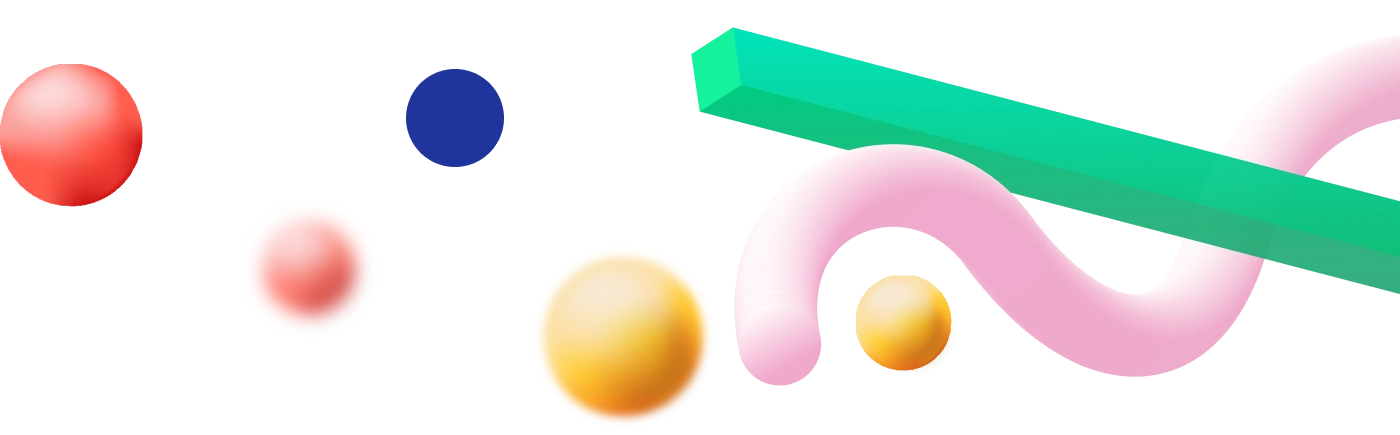Full Skills Course
Learn the key technologies of modern layout and
start your web development career from scratch!
Full Course
Master all aspects of the topic from the
basics to advanced techniques.
basics to advanced techniques.
Downloadable Resources
Access useful materials at any time.
Real Project
Put your knowledge into practice and build your portfolio.
Certificate
Get a document to prove your skills.